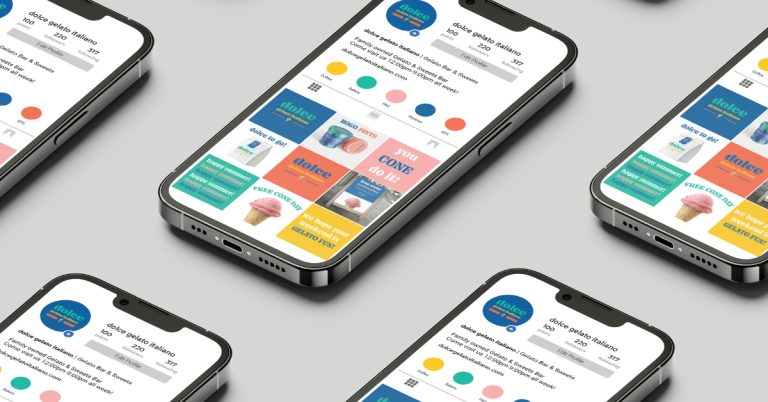There’s nothing worse than feeling like you’re constantly playing catch-up at work. You know the drill: you’re up against a deadline and scrambling to find that one email from your boss or that important file you left on your home computer. But it doesn’t have to be this way! There are plenty of helpful apps out there that can help you get organized and stay on top of your work life. In this blog post, we’ll share some of our favorite apps to help you keep everything in one place and make your working life a whole lot easier. So let’s get started!
Google Calendar – keep track of events, deadlines, and meetings all in one place
Google Calendar helps you stay on top of your schedule so that you don’t miss a beat. Whether you’re tracking upcoming events, deadline reminders, or meeting invitations, Google Calendar allows you to organize and keep track of it all in one unified yet easily navigable place. If staying ahead of the game is your goal and time management is your game, then Google Calendar is most definitely the tool for you!
Evernote – take notes, create to-do lists, and store documents all in one app
Evernote takes note-taking to a whole new level. No longer do you have to waste time scrounging for papers with important guidelines or that old grocery list — Evernote stores everything in one safe place, accessible from anywhere! Create to-do lists, take notes, jot down ideas and inspirations – the possibilities are endless. Perfect for busy bees and organizational warriors who thrive on staying ahead of the game. And with all of your documents stored digitally in one place, you’ll never have to search endlessly for that missing file again! Evernote is the perfect companion to help stay organized and on top of tasks – now if only it could make coffee as well.
ClickUp – create to-do lists, store documents, create calendars, and talk directly with your staff – all in one app
ClickUp is an easy to use project management platform as well as a great organization app. It allows you a safe place to store everything in your work life in one safe place, that happens to be accessible from anywhere! ClickUp allows you to create posts, create calendars, set meetings, to-do lists, take notes, whatever you need to stay organized. It features a user-friendly, easy-to-navigate interface that organizes projects and deadlines based on hierarchy. This makes organizing and managing projects across teams easy. (Small fees may apply)
Teams – create to-do lists, store documents, create calendars, and talk directly with your staff – all in one app
Teams is a collaboration software that is part of the Microsoft 365 and Office 365 suite of applications. Its capabilities are endless but some of the main elements are: business messaging, calling, video meetings and file sharing. Businesses of all sizes can use Teams. Teams even allows you to personalize your space by adding different plugin apps. You can add tasks, calendars, set meetings, etc.
Dropbox – sync files between your computer and phone so you always have the latest version
Keeping up with the latest versions of your work projects, documents and photos can be a challenge – especially when you’re constantly switching between devices. That’s why Dropbox is such a lifesaver! With their mobile app and easy-to-setup connections to all your computers, Dropbox lets you sync files between any device so no matter which one you use, you’re always working on the most recent version. No more time wasted searching for old files or starting over because you didn’t have the latest version – Dropbox takes the fuss out of staying organized and keeps everything seamlessly in sync.
Wunderlist – create grocery lists, packing lists, and project to-dos to share with others
With Wunderlist, you can experience a new level of productivity & organization. Create grocery lists to make sure you don’t forget the chocolate chips for that batch of cookies. Prepare packing lists for your beach vacation so you don’t leave behind any necessary items or beloved stuffed animals! And manage project to-dos with everyone working towards the same goal – researching, writing, designing, and more – by sharing lists and tasks with your team or family members. Bring efficiency and collaboration to mundane tasks with Wunderlist!
Slack – communicate with co-workers in real-time for quick collaboration on projects
Slack has revolutionized the way in which teams communicate and collaborate. Not only does it make project issues a breeze to solve in real-time, but its customizable system of channels makes it easy to stay organized no matter how large your team. No more “reply-all” email chains that make you feel like you’re on an endlessly running hamster wheel. Slack has made collaboration effortless – so much easier that it should almost be a crime! It’s the perfect tool for quick, efficient communication between coworkers that saves time and keeps projects speeding along at breakneck speed.
Managing your time is hard enough without having to worry about losing track of important dates or forgetting to follow up on tasks. But with the help of a few key apps, you can keep everything organized and in one place so you can focus on being productive. Google Calendar, Evernote, ClickUp, Teams, Dropbox, Wunderlist, and Slack are all great tools that will help you boost your productivity and keep your work life balanced. Do you have a favorite productivity app that you can’t live without? Share it in the comments below!
 1360 Hamilton Pkwy, Itasca, IL 60143
1360 Hamilton Pkwy, Itasca, IL 60143  (833) 454-4800
(833) 454-4800